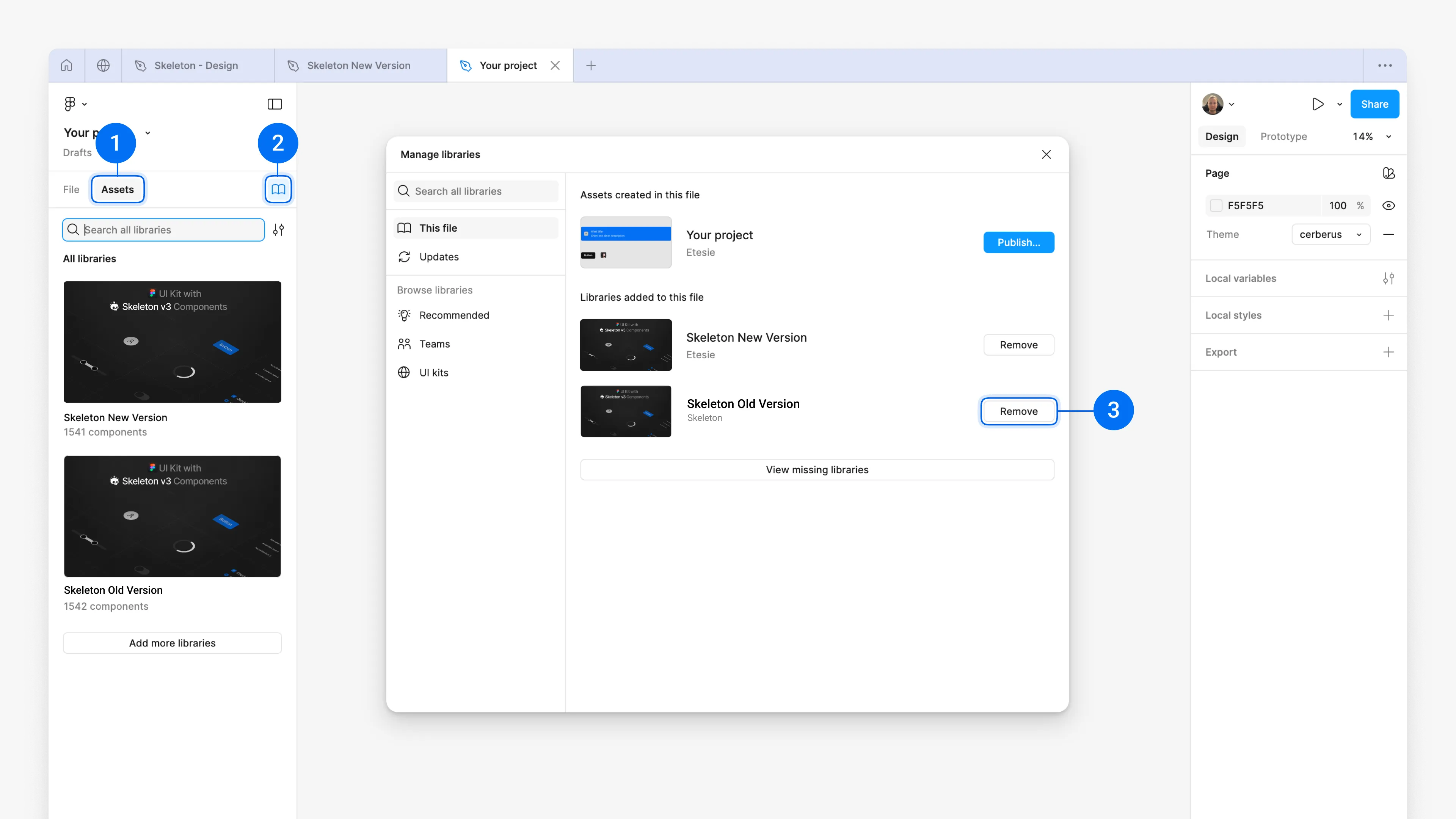Skeleton is continually evolving, and to ensure that your design remains in harmony with it, it’s essential to keep the Skeleton Figma UI library up to date.
How to update the library
Download the latest version of the Skeleton Figma UI library
DownloadImport the new version to your Figma library
From the project page, click Create new² in the top-right corner and select Import³. Then, choose Import from computer⁴ and select the Skeleton Figma file.
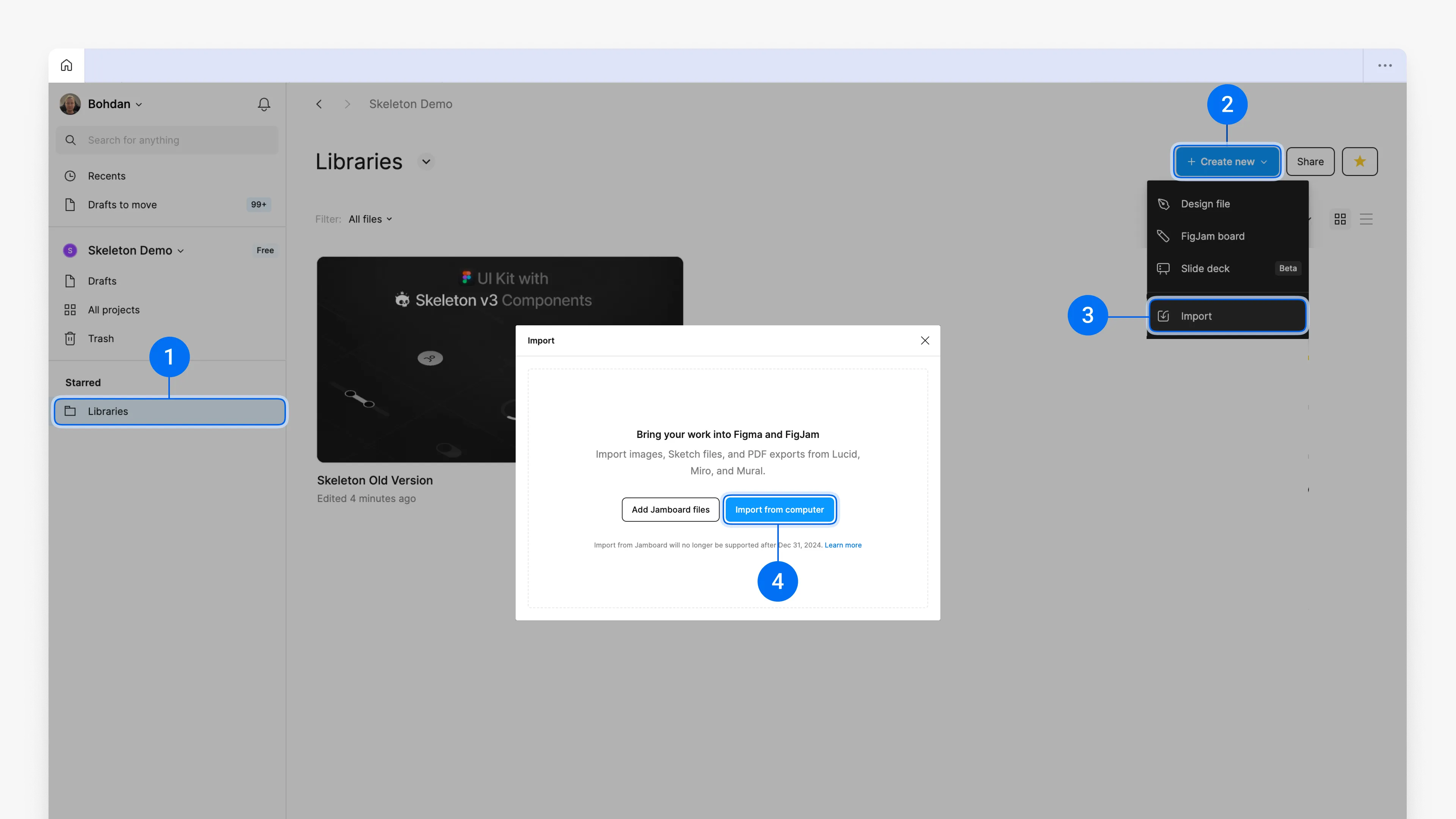
Publish new version
Double-click the new version of Skeleton v3 Figma UI Library to open it.
At the top left, next to the library file name, click the ⁵ icon and select Publish library… ⁶. In the modal, click Publish ⁷ and wait for the library to finish publishing.
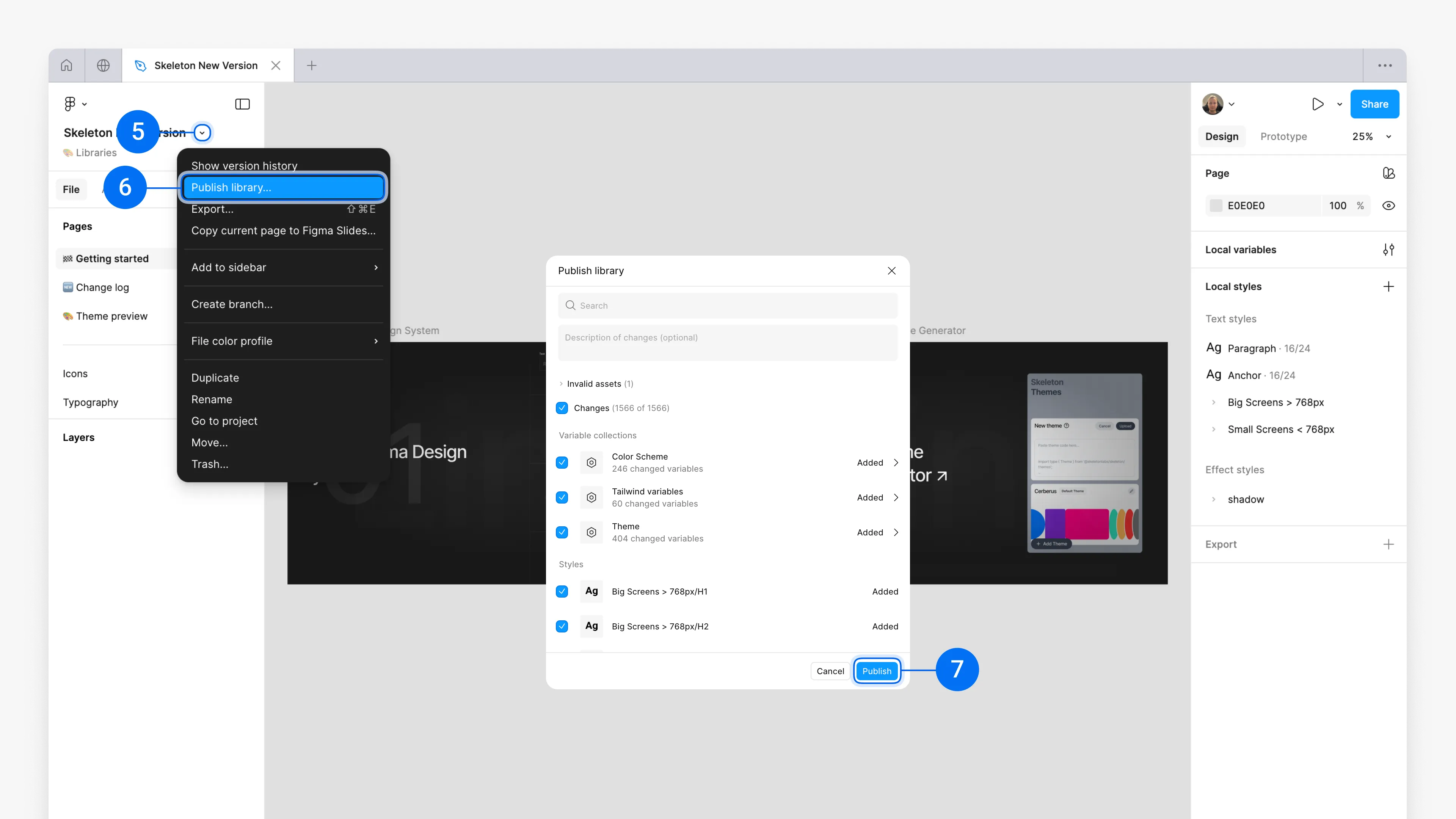
Swap libraries
Open the project that uses the old version of Skeleton v3 Figma UI library. Open the Assets⁸ tab and click on the ⁹ icon to open the Manage libraries¹⁰ popup.
In the Libraries added to this file section, select the old version of the Skeleton v3 Figma UI library¹¹.
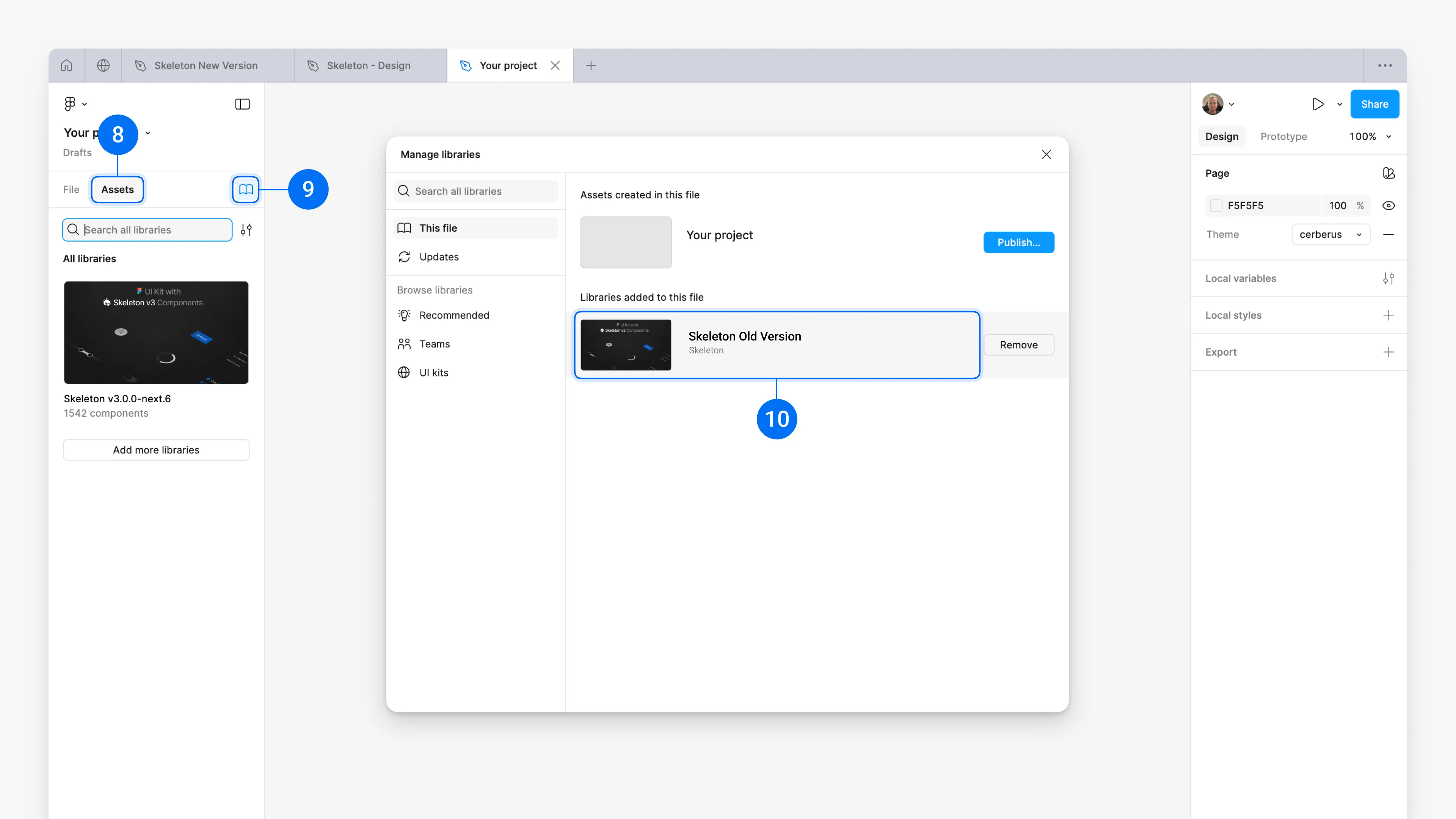
Click the Swap Library¹² button in the bottom right corner of the popup.
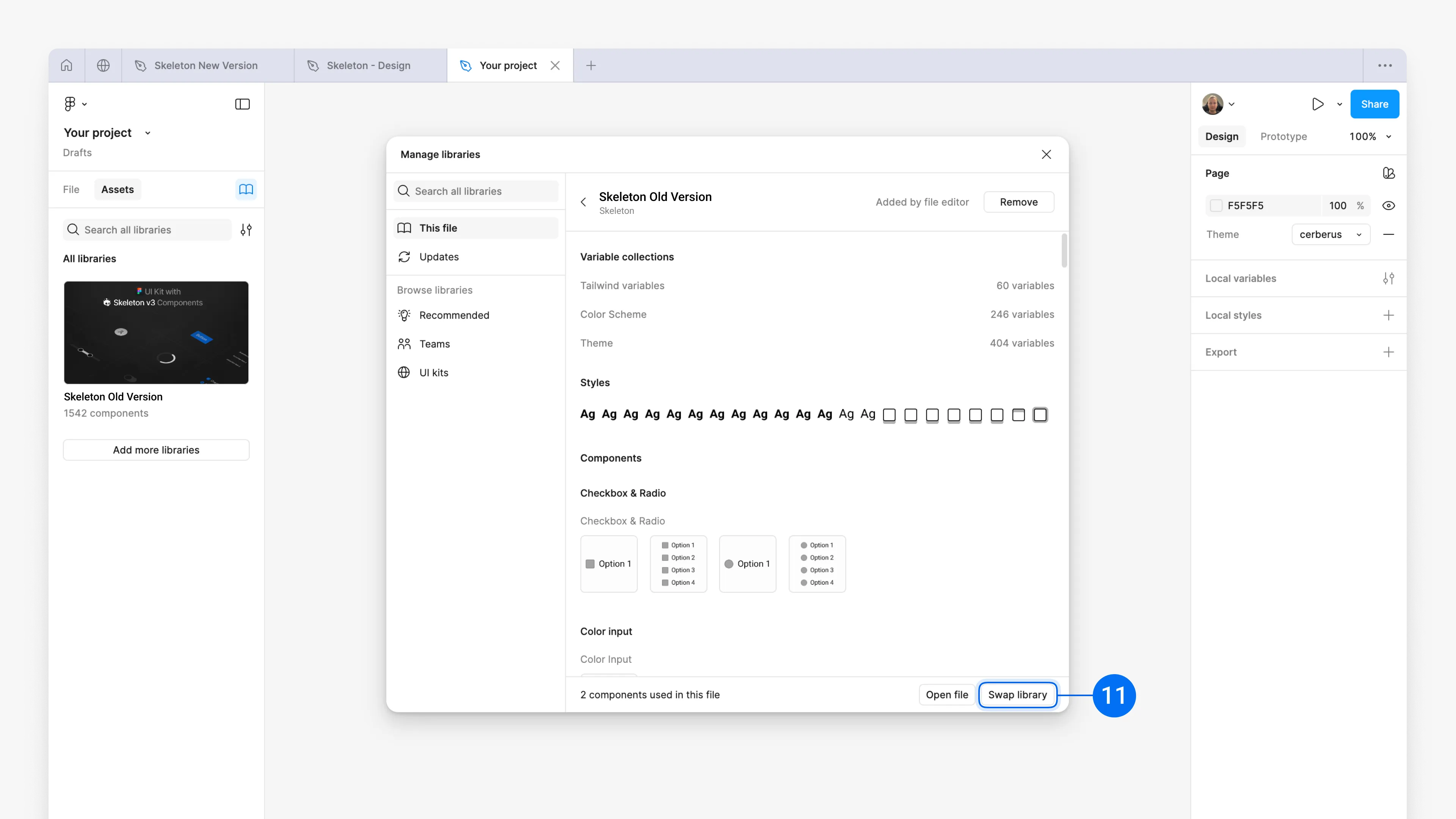
In the top right corner of the popup, click Choose library¹³, select the latest Skeleton v3 Figma UI library¹⁴, and then click Swap library¹⁵.
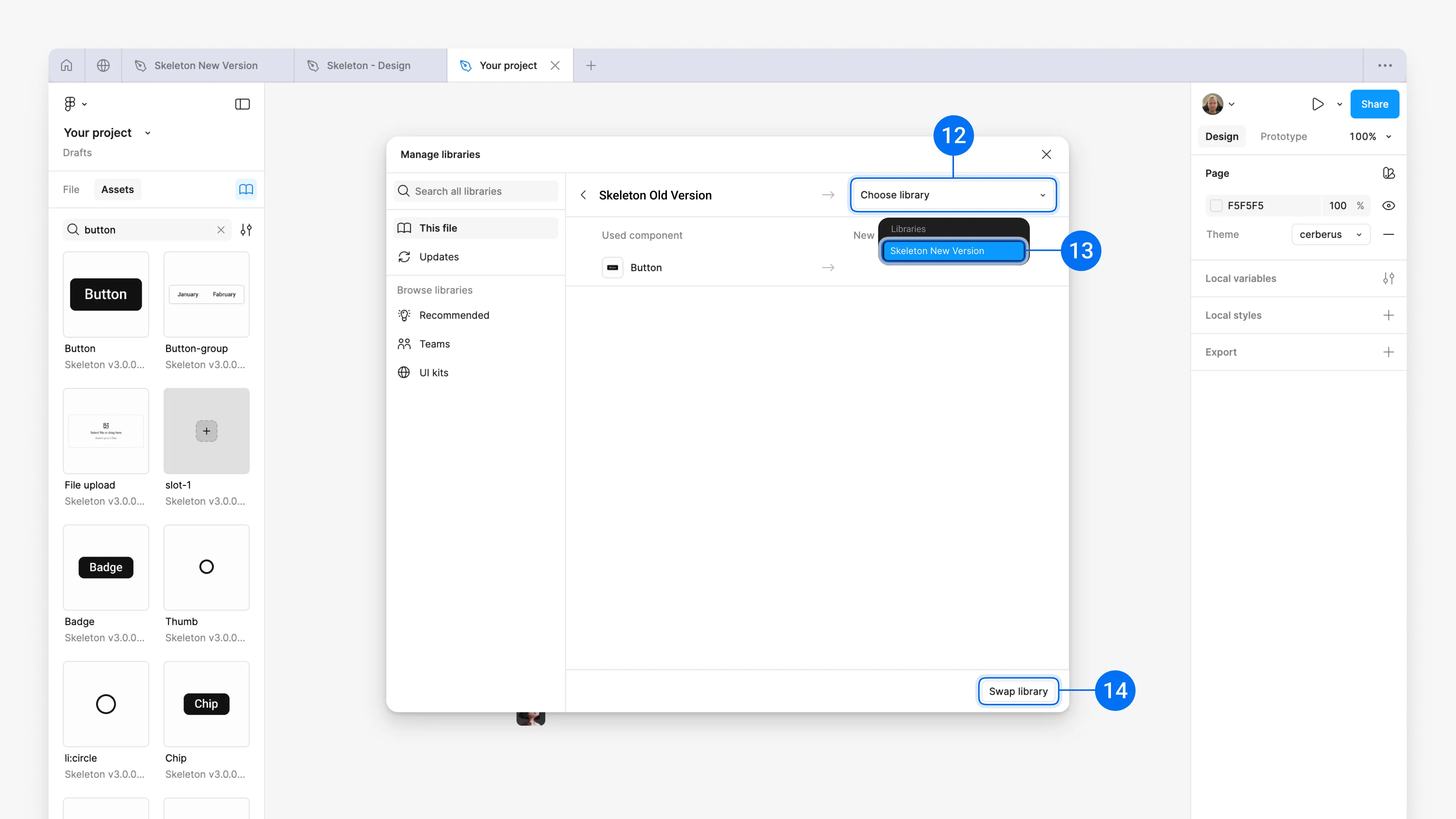
Your library will be updated, and all components using the Skeleton Figma library will refresh automatically.
Remove previous version
After updating the Skeleton Figma library, please remove previous versions. Keeping multiple versions can create multiple copies of the same components, leading to design inconsistencies.
Open the project that utilizes the old version of Skeleton v3 Figma UI library. Open Assets¹ tab and click on ² icon to open Manage libraries popup.
In the Libraries added to this file section, click the Remove³ button next to the old version of the Skeleton v3 Figma UI library.